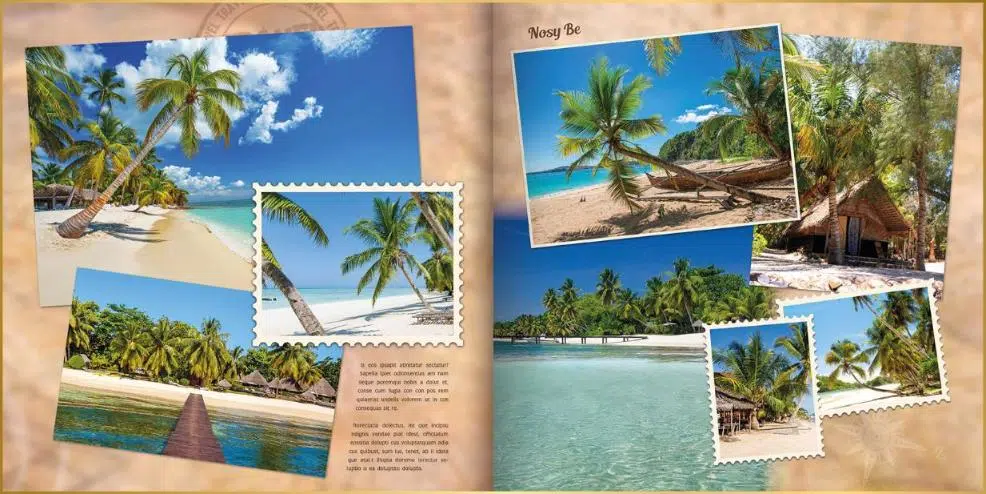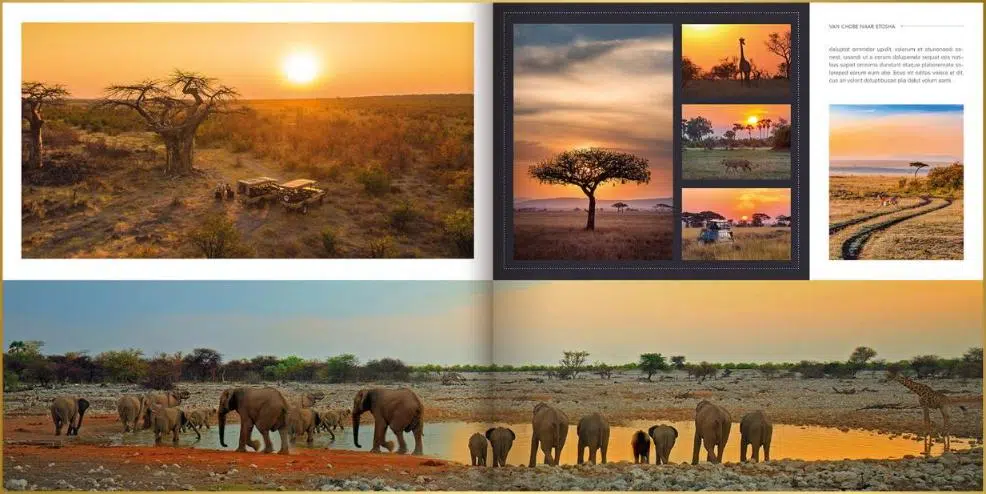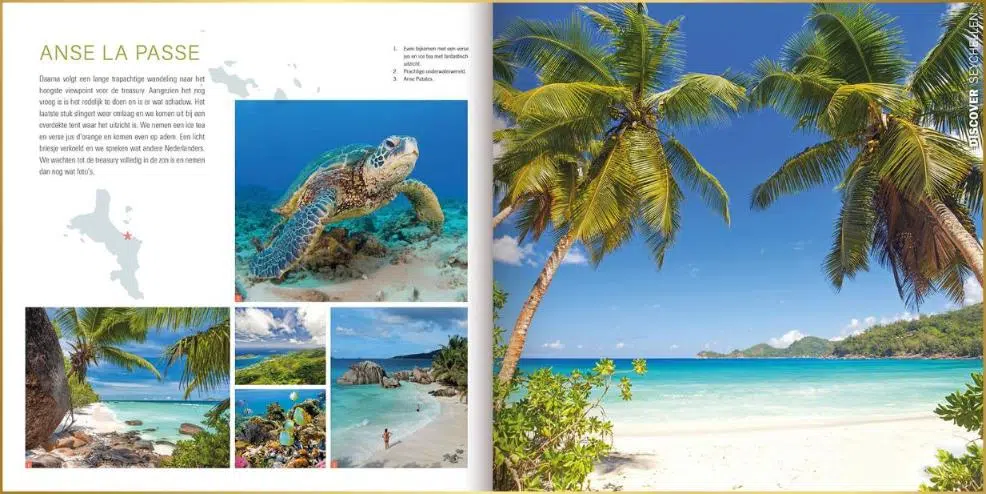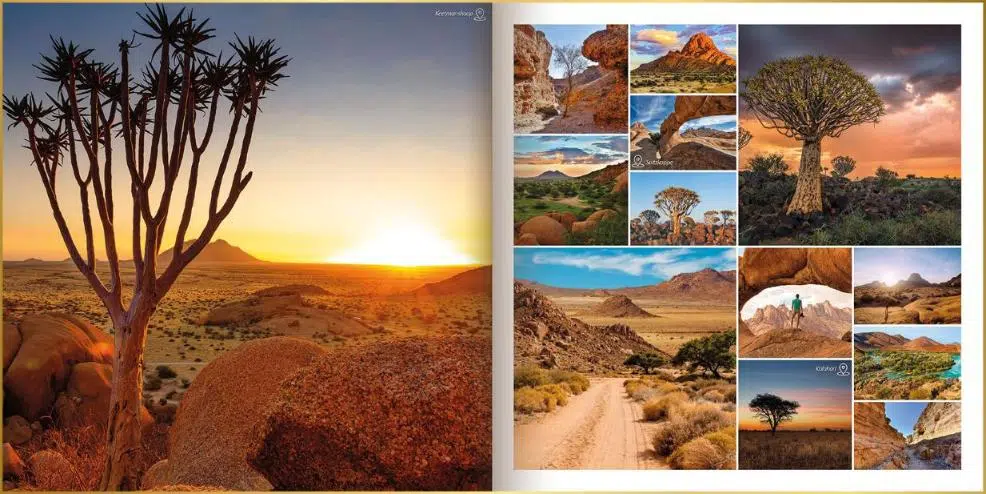WHY YOU DON'T WANT WHATSAPP PHOTOS IN YOUR PHOTO BOOK
HOW TO RECOGNIZE WHATSAPP PHOTOS
Nowadays, many photos are sent and collected via WhatsApp. Especially if you went on a trip with several people. It might seem convenient to quickly send or request the photos via WhatsApp, but don’t do this.
This is because WhatsApp resizes your photos so that not only the size but also the quality of the photo is very much reduced. The best thing to do is to ask your travel companion to send you the original photo by e-mail. Your travel companion can do this by emailing the photos to you directly from his/her phone, or by connecting the phone to the computer with a cable, transfering the photos in a folder on the computer, and then emailing these photos.
Read below how to recognize a WhatsApp photo.
HOW TO RECOGNIZE A WHATSAPP PHOTO
In the image of a folder below are 2 pictures. The top photo is an original photo. Made with camera or phone.
The bottom photo is the same photo sent via WhatsApp and then placed in a folder on the computer.
1. The filename of WhatsApp photos always looks like this: IMG-date-WAxxxx – where xxxx are numbers, and WA indicates WhatsApp.
2. The size of WhatsApp photos are always very small compared to the original. This also means that the photo cannot be included large in the photo book. You can see below that the size of the WhatsApp photo is much smaller compared to an original photo (the top line)
3. Besides the size, the file size is also very small, this results in the quality of the photo not being good and often even very grainy.
You can see that the file size of the WhatsApp photo is 20(!) times smaller than an original photo.
See the difference between the two photos below. In the description below the photos, you can clearly see that when the photo is sent via WhatsApp the dimensions and file size are greatly reduced. Photos sent via WhatsApp sent often cannot be placed full-page in the photo book because they then appear too grainy.
The more pixels and the larger the file size in MBs, the more suitable the photo is for the photo book.

Original photo
Resolution: 4032 x 3024 pixels
Size: 6.8 MB or 6800 kb

Whatsapp Photo
Resolution: 1200 x 800 pixels
Size: 0.3 MB or 300 kb